|
How do I join? |
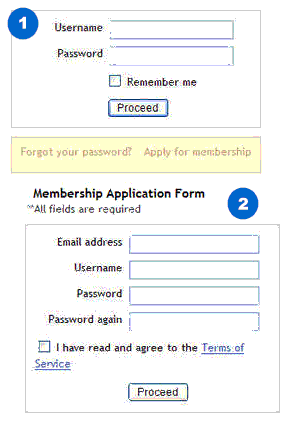 If you want to
read the discussions without
participating, you can do so; nothing has been blocked from
non-members. However, to ask questions, makes comments, or post pictures and
other information, you must join. If you want to
read the discussions without
participating, you can do so; nothing has been blocked from
non-members. However, to ask questions, makes comments, or post pictures and
other information, you must join.
Access the "Sign In" page
(1). Click on tthe lower yellow box where it says "Apply
for Membership." A "Membership Application" (2) will appear. Fill in the boxes, read the legalese under "Terms of
Service," and check that you've read it. Click "Proceed" and you will be taken
immediately to the "Discussions." Later on, when Drew or I have
time, we'll send you a letter of welcome and ask that you ping us back to
check that we have your correct e-mail address.
PS –
We don't share your membership information
with anyone. |
|
|
The folks who wrote the forum software put
together some informative videos that tell you better than I could how to
use the features in the forum. They are very short and very well done.
|
|
|
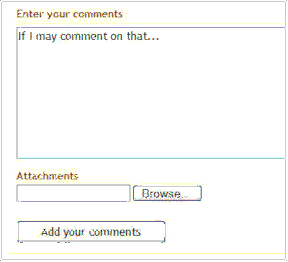 Yes, you can.
Just below the comment box, there is a box for attachments. We accept these
file types: Yes, you can.
Just below the comment box, there is a box for attachments. We accept these
file types:
 |
Images -- .gif,
.jpg, .jpeg, .png |
 |
Text -- .rtf, .txt |
 |
Text + images --
pdf, .doc |
 |
Compressed -- .zip,
.rar, .gz |
If you post an image, it
will be displayed automatically after you click "Add your comments."
Attachments are limited
to 500K, images must be less than 600 pixels in width. To post more than
one attachment with a single comment, (1) post your comment with the first
attachment, (2) choose "Edit" to edit that comment, (3) enter the second
attachment in the "Attachments" box, and (4) click "Save Changes." Continue
until you have entered all the attachments. |
|
|
If you are participating in
a discussion, and you'd like to respond to someone privately, click on their
name. A list of their personal information will appear, including an e-mail
address if they want you to see it. You can also look up a member on the
Members' List. Here again, you can see the e-mail address only if the user
wants to share it. If they do, copy it and ping them. |
|
|
"Sinking" a discussion means that the discussion
will continue to be ranked in both the category list and discussion list
according to the date it was started. An "unsunk" discussion floats to the
top of the lists every time someone adds a new comment. |
|
|
 No,
but you can add an icon. These are a good deal smaller than
standard avatars – 32x32 pixels for an icon versus 80x80 for avatars.
Whether you have an avatar or not, however, they are easy to make. Go to
Genfavicon and upload
your avatar or any other small, square, simple picture – the simpler, the
better. Choose the 32x32 size and click "Capture." To the right are a few
icons I made for Liberty just in case she joins the forum. Tip: If you have
image editing software, it helps to bump up the image contrast before you
generate the icon. No,
but you can add an icon. These are a good deal smaller than
standard avatars – 32x32 pixels for an icon versus 80x80 for avatars.
Whether you have an avatar or not, however, they are easy to make. Go to
Genfavicon and upload
your avatar or any other small, square, simple picture – the simpler, the
better. Choose the 32x32 size and click "Capture." To the right are a few
icons I made for Liberty just in case she joins the forum. Tip: If you have
image editing software, it helps to bump up the image contrast before you
generate the icon. |
|
|
No you can't. I doubt the good folks who sponsor
this web site by selling new tools would take kindly to competing with used
tools – especially if they find themselves up against used versions of their
own products. Craigslist.com and sites like it reach more people and are
much better suited for classified sales than this forum.
If you are a manufacturer of new tools or
offer woodworking services, ping us or write us. We have some unique,
exciting, and affordable advertising venues for you to consider. |
|
What
software does the Workshop Companion Forum use? |
It's called Vanilla. It's an open-source
bare-bones forum program with dozens of available "extensions" so users can
easily modify it to suit their needs. If you'd like to know more about it
than what I've explained, go
HERE. |
|